
How to do dropshipping with PrestaShop ?
Dropshipping is an interesting business model for beginners or experienced e-traders. This system allows you to optimize the management of stocks and shipments of an e-commerce site. Prioritizing convenience, PrestaShop offers this option among its many customization options.
You will be able to launch and manage your online store more easily.
What is dropshipping ?
The model PrestaShop dropshipping is to sell the products of another e-commerce site on your online store. Thus, you become the retailer of this platform. Your wholesaler will take care of the daily storage and delivery of the products to the final customers.
On your side, you offer more visibility to the content of your supplier’s catalog, the dropshipper.
With this system, you are free from logistical and financial constraints related to stocks. You also let your wholesaler manage shipments to consumers. As an intermediary, you present the products on your site, you take the orders and you transmit them to the supplier.
The latter will take care of the rest after the purchase of the item on behalf of the customer.
Which PrestaShop modules to integrate to your website ?
Dropshipping allows you to eliminate the costs related to storage, handling and shipping of products. Indeed, these different operations are in charge of your suppliers. However, this business model involves time-consuming and repetitive tasks such as :
- Catalog management (importing, pricing, stock updates…);
- Receipt and transmission of orders;
- Wholesale payments;
- The integration of the VAT..
To help e-merchants, PrestaShop offers a wide range of modules to automate these operations. The CMS can also integrate various functionalities according to the needs and suppliers of e-merchants.
Advanced dropshipping
The advanced drophipping module automatically transmits all the information on customer orders to your suppliers. Shipping is done as soon as the purchase is finalized on your online store. The addon allows you to speed up the replenishment and shipping of products from the wholesaler’s catalog.
Very easy to use, this module is the best ally of e-merchants wishing to start dropshipping. The interface is simple, clear and intuitive. However, you need to configure the options separately, if you work with different suppliers and carriers.
You can nevertheless easily make these settings.
Dropshipping – emails suppliers and carriers
This module is particularly useful if you plan to use different carriers and suppliers. Such a system allows you to diversify your products and your shipping methods. Thus, you will also be able to adapt to the constraints related to the geographical location and the profile of each customer.
This addon automates the distribution and sending of orders to the corresponding professionals. It saves a significant amount of time and limits the risk of errors in the process. Indeed, the orders will be directly sent to the carriers or suppliers associated with the products considered.
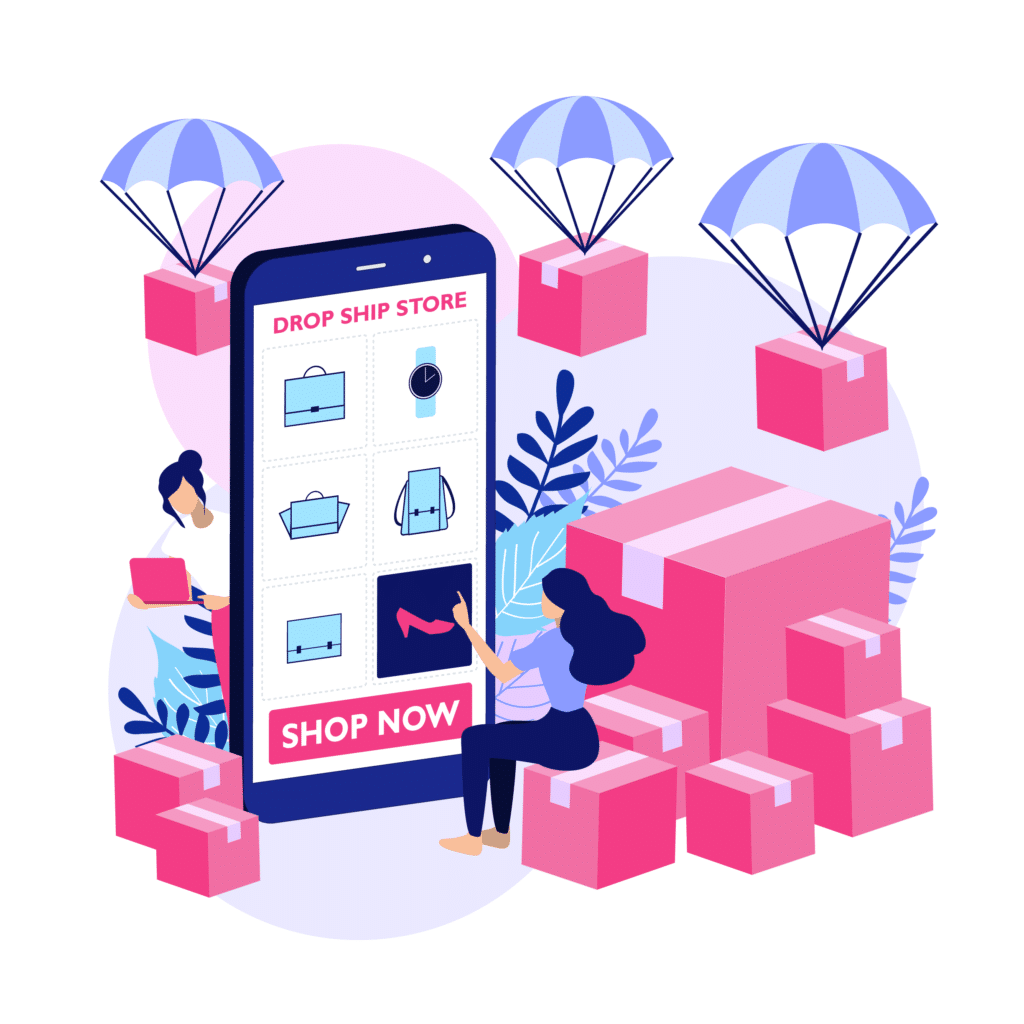
Dropshipping – Bigbuy
It is an addon PrestaShop dropshipping dedicated to retailers on the Bigbuy platform. The module allows you to access the entire catalog of the site from your online store. After its installation, you can choose the references to propose to your customers.
You have the possibility to use the entire catalog or to select certain categories.
You will then be able to automate the synchronization of the selected items, the follow-up of stocks, the update of orders… To do this, you just have to provide the URLs corresponding to the tasks in question. You also have many exclusive and scalable features associated with this dropshipper.
Multi carrier & multi-tracking
This addon facilitates the follow-up of orders made with different suppliers or entrusted to several carriers. On a single dashboard, you will manage to know the status of each product in the shipping process. It is also possible to automate the sending of emails depending on the progress of the order.
From the module, you can easily configure the actions to be performed according to the situation. You will be free to choose the element triggering the sending and the message corresponding to each scenario. With this system, you will establish a real synergy between suppliers and carriers.
You will be able to significantly reduce the time between the order and the delivery to the recipient.
CSV/mail/FTP order export
With this plug-in, orders can be exported via a CSV file, an email or an FTP. This type of system allows you to facilitate and automate updates of products, categories, suppliers, etc. Simply program the operation and the desired periodicity when configuring the module.
The addon gives you the possibility to schedule different CRON tasks according to your needs. You can, for example, update items before importing, plan catalog synchronizations, anticipate stock shortages… The tool also allows you to adjust the file format to the amount of information to be exchanged.
Dropshipping on PrestaShop: how to do it ?
The supplier and the market are the key elements to dropshipping on PrestaShop. These two factors are decisive for direct sales in general, regardless of the CMS. On the one hand, you must choose the wholesaler carefully to guarantee the quality of the products and services offered.
Your margins will also depend on the prices usually charged by the dropshipper.
On the other hand, you need to focus on a less competitive product category or market segment. A saturated sector may indeed complicate your commercial activity. Conversely, you will benefit from a strong growth potential by targeting niche dropshipping. You will optimize your marketing budget, your targeting method, your customer acquisition and retention costs, etc.

How to choose your supplier ?
The performance of the system PrestaShop dropshipping is largely based on the supplier. You must therefore choose your future partners wisely. Moreover, it is better to find a dropshipper before creating an online store with PrestaShop.
This step is also essential for e-merchants wishing to opt for this alternative model. In order to select your wholesaler, watch closely :
- The efficiency of the process, from the order taking to the shipping of the products;
- The system of follow-up of the situation of the orders;
- The organization and accuracy of the catalog;
- The ease of access to products and stocks for potential retailers;
- The respect of the relationship between the e-merchant and the final customers.
Concerning this last point, a reliable supplier does not try to establish a direct contact with the recipients of the products.