
How do I know who is visiting my Twitter profile ?
On Twitter, you can easily identify the people who like or retweet your publications. The platform allows you to track interactions with your account. On the other hand, it is less obvious who reads your tweets or visits your profile.
Twitter Analytics helps identify the profiles and habits of your followers. However, the tool is limited to statistics without personal data.
How to know who visited my Twitter account ?
Twitter does not include any functionality to know who has viewed an account, except in case of direct interaction. This type of information is indeed classified as sensitive data on the platform. Thus, the information is strongly protected. There is no third party tool that can bypass this social media security measure.
Any claim to the contrary is false and a scam.
In other words, you have no way of knowing who is visiting your Twitter profile. This action is impossible due to the privacy and security policy of the site. Direct interactions, on the other hand, are reported, measured and recorded in the social network’s statistics.
You can identify users who like, comment and repost your tweets.
You can also see the profiles of people who follow you or mention you in a publication. This data is accessible to members of the same community, as on all other social media. The audience can also be larger on a public profile.
If you prefer to limit the visibility of your account, consider making your profile private by changing your settings.
Twitter suggestions as a solution
Twitter suggestions are technically an interesting way to find out which users are visiting your account. This assumption is based on the platform’s principles and the way its algorithms work. Indeed, the network seeks to link members with each other with the following system.
It therefore inserts in the suggestions the users who seem to be interested in your profile.
How to recognize this type of person ? If the platform often suggests a particular member, it is very likely that he or she has visited your account at least once. The suggestion will be more insistent if the person in question frequently sees your tweets and content. This technique is used by most social networks such as Facebook, Instagram or LinkedIn.
However, suggestions can also come from the same interests or similarities between profiles. They also sometimes rely on having many followers in common. This logic is commonly used on other platforms like Facebook.
On this social network, the number of common friends is even displayed under the suggested profiles to explain these recommendations.
Twitter Analytics
Some users may direct you to Twitter Analytics to find out who is visiting your profile. However, it is a commercial tool that is mainly used to measure demographic data and engagement with your account. As a result, you will only have access to anonymous statistics. This information is especially useful for companies, influencers, content creators..
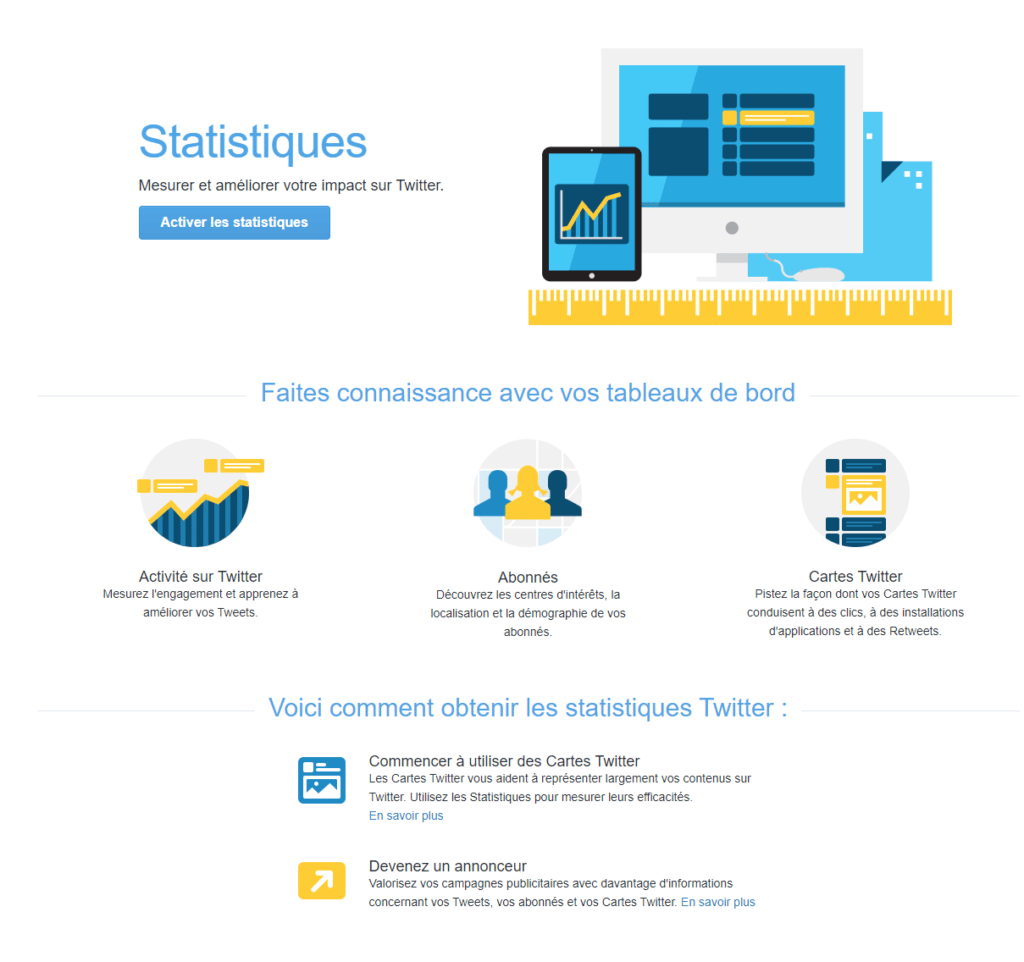
You can eventually use this feature to visualize sudden drops in audience, if you experience a Twitter shadowban . On the other hand, the tool does not provide any specific information about the people visiting your account. You will nevertheless be able to better understand the profiles interested in your content via the Audiences tab. Regarding your visitors, these statistics reveal
- Percentage of men and women;
- Their age;
- Their interests;
- Their geolocation (city, region, country, etc.).) ;
- Their connection terminal (desktop or laptop, iPhone or iPad, tablet or Android smartphone…).
Twitter Analytics also shows the total number of visitors to your account per month. That said, this data does not include any personal information.
No reliable and certain way
It is important to emphasize that there is no effective and reliable way to know who is visiting your profile. Indeed, many Internet users have already been victims of scams via software, mobile applications, websites or web browser extensions. These tools usually promise to identify visitors to your profile.
Yet, Twitter protects this information even against the states.
In the best of cases, the scam takes the form of overtaxed SMS messages or simple annoying notifications. The publisher can, for example, encourage you to send messages to a premium rate number. With this technique, you will receive from time to time SMS messages indicating fictitious visits on your profile.
You will then have to interact with an overcharged line to identify or block these users.
However, these fraudulent maneuvers are most often aimed at stealing your personal data or your money. Criminals can act directly with a detailed registration form requiring bank details. They can also insidiously download malware onto your PC or mobile.
This malware will then steal your data and access your accounts.